Bringing back to modern life – Tonic Trouble
Develop a solution to breathe new life to an old title in modern times.
• 16 min. read
Introduction
Some old games tend to be a bit tricky to make work on modern systems, and Rayman 2 Tonic Trouble is no exception. May it be because the game itself, or some of its dependencies, always something holds it back from working, and it’s generally the job of the community (or just people interested on it) to bring it back from the darkness to the modern technological life.
Background
This is the case for the often forgotten (and shadowed by its sister project, Rayman 2) Tonic Trouble. It’s worth mentioning that this game release was kind of a mess, with two different versions: one completed (Retail), and one unfinished (Special Edition). Because Ubisoft fucked up the release across Europe, we’ll be focusing just on the intended release, the Retail version, despite that, later on, the same treatment could be applied to the Special Edition as well, since a lot of people seem to like that one more.
At the same time, the Retail release had several versions released. It mostly has to do with the releases on different countries, each with a different one depending on the date it was released. I don't know the changes across versions, but most likely these were just bug fixes, nothing big. While the plan here is to cover all of them, we need to start somewhere, so we’ll begin with the latest of the latest, the Review English version, released in Italy and Spain, of course. Later on it’ll make more sense and be part of the several re-releases all over Europe.
The objective here
Before we begin, I should explain the objective here. There’s no science in using a wrapper and presto, the game is working (well not exactly, you’ll see why). But this is an attempt to ease and automatize the setup and configuration process, mostly for the average user that just want to play the game without any hassle. The goal is to make an all-in-one (AIO) program that deals with everything (a launcher, if you like), including the more straightforward stuff like the pre-configurated graphics wrapper as well as the more technical stuff, which will be the main focus of the article and deeply explained in what remains of it.
The contents will include very basic and simple x86 analysis and reverse engineering. But as a beginner on this field, I think it could be of interest to some in a similar situation, or who think this kind of stuff is very complex. Once you understand the basics on how assembly works and get familiar with the tools and software needed, is very straightforward (but not always easy) and logical to work with. So if something (maybe the whole article) seems like a stupid and pointless thing to explain, keep that aspect in mind. With that said, let’s begin.
Analyzing the situation and setting up a working environment
So, the Review English version is very particular, since unlike the others, for whatever reason, it has the executable packed. So we just unpack it, right?. Don't be silly, of course there’s a catch. Through normal analysis, we can easily tell the executable is packed, since from the PE Header to the Sections Table there’s garbled data:
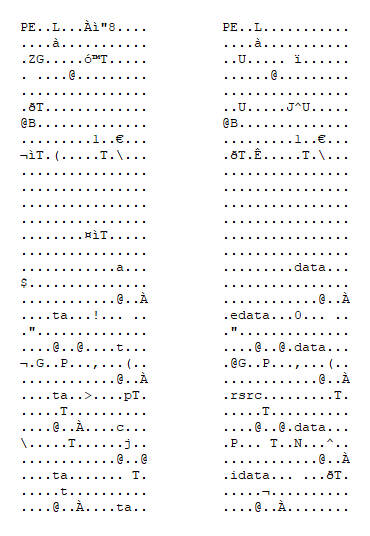
How it looks (left), and how a normal section should look (right).
Ok, so now that we know this, let’s try to unpack it:
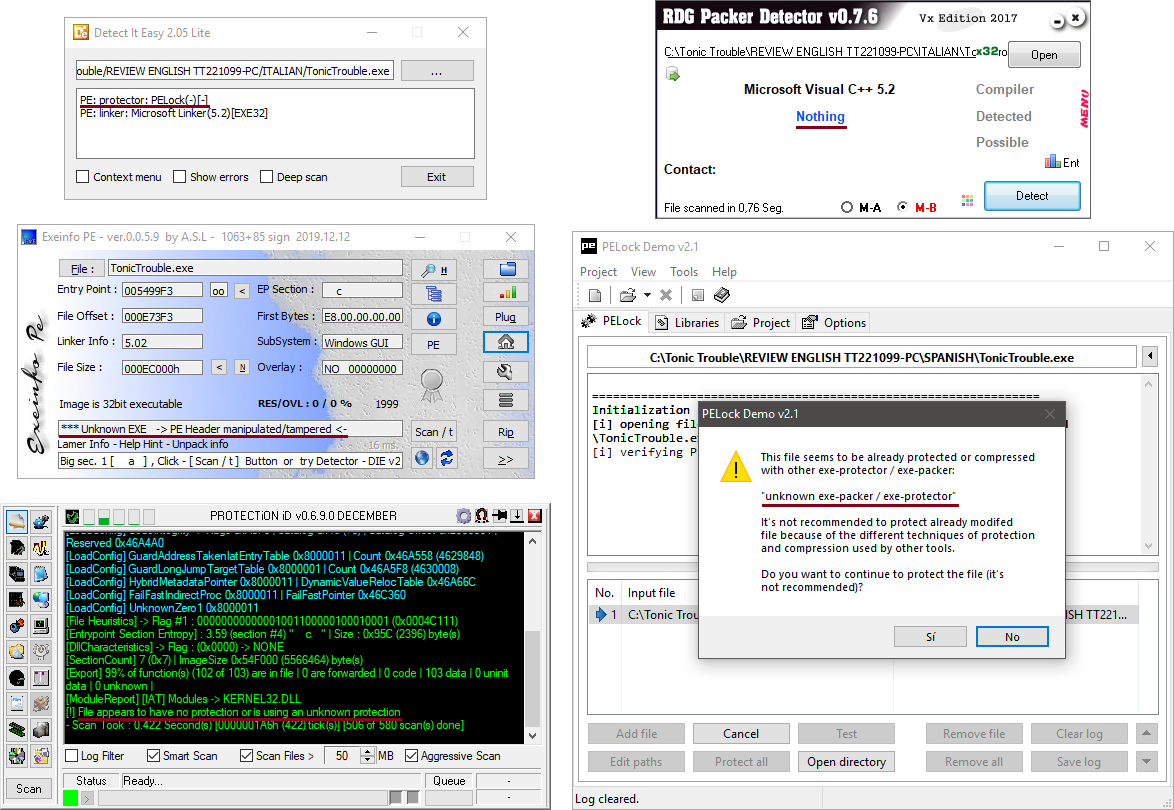
Fuck.
Fantastic, we don’t know with what it was compressed. You’ll say, 'okay, no big deal', but the thing is that whatever is used to unpack the file, it doesn’t work on anything past Windows XP, making the program crash during the unpack process in modern systems, just like the one you’re using right now. Besides, this wouldn't allow us to statically decompile and analyze the program.
The only solution I could think of at this point is the brute way, dumping the memory. After hours of debugging and research (keep in mind, I'm a newbie when it comes to reversing, let alone knowing about the PE format structure and rebuilding an executable) on a real Windows XP machine (not virtual machines, since the virtual GPUs don't meet the game requirements), I gave up. While the data was there, there were missing imports, rendering the executable unusable, and I’m not experienced enough to find and redirect that manually.
Thankfully, the community I mentioned at the beginning comes at rescue. In the Rayman Pirate-Community (by the way it’s a Rayman 2 pun, nothing to do with piracy), the user RibShark had already achieved it, sharing the unpacked executable. As I stated before, it was done by manual unpacking, so shoutouts to him for it.
Now with the unprotected executable, and the temporal help of a video wrapper, we can begin to work.
Enhancing the executable
With everything in a minimum working state, we can begin adding some nice features from a more technical aspect, since the game already works as is, although in a sketchy way. First the game needs some files to start, which are generated by the included setup program, which in turn also needs files created when the game is installed from the CD.
We need to keep in mind that the game dates from 1999, and around that time a lot of software used the Windows folder to store most of its configuration and other data as well. This case is no exception, and the game stores its settings under Windows/UbiSoft (remember when they were stylized LikeThat?). One of our tasks is to change that and make it use the game root folder. This will make the game fully portable, and will avoid having to install the game in first place. Also, some other quality-of-life (QOL) enhancements will be added, like removing the log system and redirect some folders, rendering the necessity of the CD non-existent.
For the graphics department, a video wrapper will be included (the magnificent dgVoodoo), to max the resolution to desktop. Additionally, a widescreen patch will be available, which involves some nice math. All of this will be implemented in a dynamic way so no manual configuration should be involved, it's just a matter of activating or deactivating each option.
Now that we have an idea of what we want to do and how everything will work, we can begin with the neat stuff.
Getting dirty
Okay, so this step will require some decompiling and debugging. The two aren’t really necessary together, but I like to see things from both perspectives. Still, I use a lot more decompilation for static code analyzing, and hex editors for the actual test of the patches. Pretty unconventional I know, but I’m more comfortable working that way for simple stuff like this. But don't get me wrong, I do like breakpoints.
For this, we’ll use Ghidra for decompilation and x64dbg (x32dbg actually) for debugging, in addition of a hex editor (HxD) and Process Monitor, core for our success.
The first obvious thing to try is to see if we can modify the values of interest directly from the binary with a hex editor, mainly stored strings. But it looks like it’s just possible to change filenames, not directories. This lets us change quite some things, like logs and other files, but not the game configuration path.
With that, we start right away analyzing the executable with Ghidra. We’re trying to redirect the file operations with the Windows folder (in regards to the game settings, in this case under the path UbiSoft/Ubi.ini) to the current working directory of the program, so the first thing that comes to mind is to search for calls to the function GetWindowsDirectoryA, and find a way to replace it with GetCurrentDirectoryA. After a quick search 4 results are found, all with a similar structure:
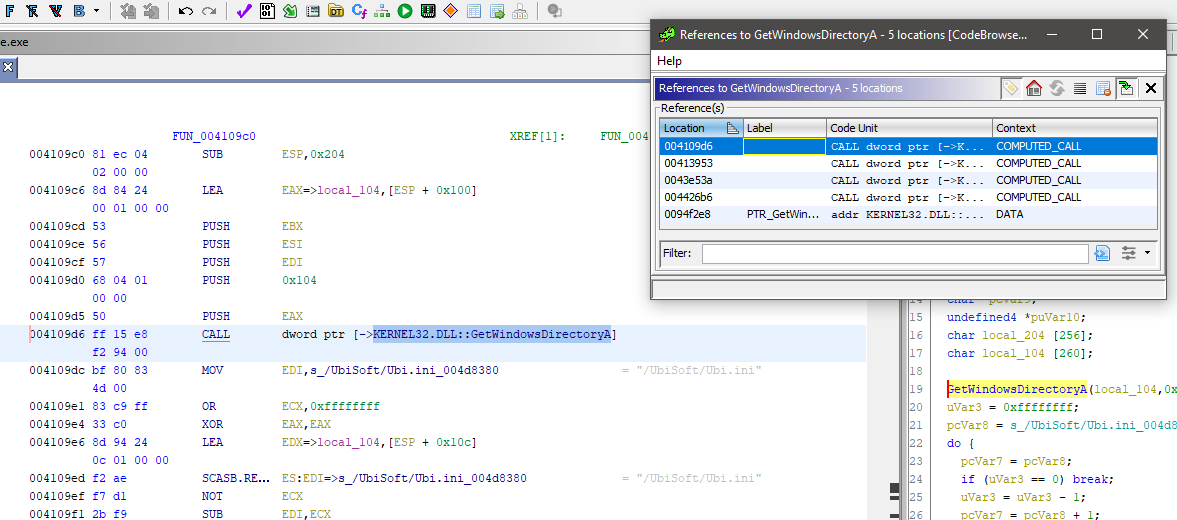
We can see the UbiSoft/Ubi.ini string, also present in the binary. This means that we found what we were looking for, repeating in the four calls, all at the beginning of their respective functions. Now it's time to see what to do.
At first, in an unsuccessful attempt, I tried to tweak them into GetCurrentDirectoryA calls. By the logic of the function, it should’ve worked, but computers are smarter than me. The string ended up cut for some reason, checked in x32dbg and Process Monitor. After more stupid attempts, I realized something very important.
Remember at the beginning when I mentioned Rayman 2 as a sister project? Turns out that Rayman 2 uses the same base game engine as Tonic Trouble, with quiet some more polishing on top. The cool part is that it behaves exactly the same as Tonic Trouble file management-wise, which means it also stores files under the Windows folder. This would mean nothing if Rayman 2 wasn’t a very popular game, but that’s not the case. In 2011, Ubisoft re-launched Rayman 2 on GOG, making some fixes along the way for its proper functioning in the systems at the time. One of those changes was the one we are treating right here, file redirection from the Windows folder to the game folder.
With this information, now we are going to do the exact same process with these two executables, the original, unpatched Rayman 2 executable, and the new, patched GOG executable. Since it’s patched, is very likely that we won’t found any matches for a GetWindowsDirectoryA search. Here’s when the original executable comes to play: we can search for the function over there, then search its address in the patched executable. When search for the function, something familiar can be seen:
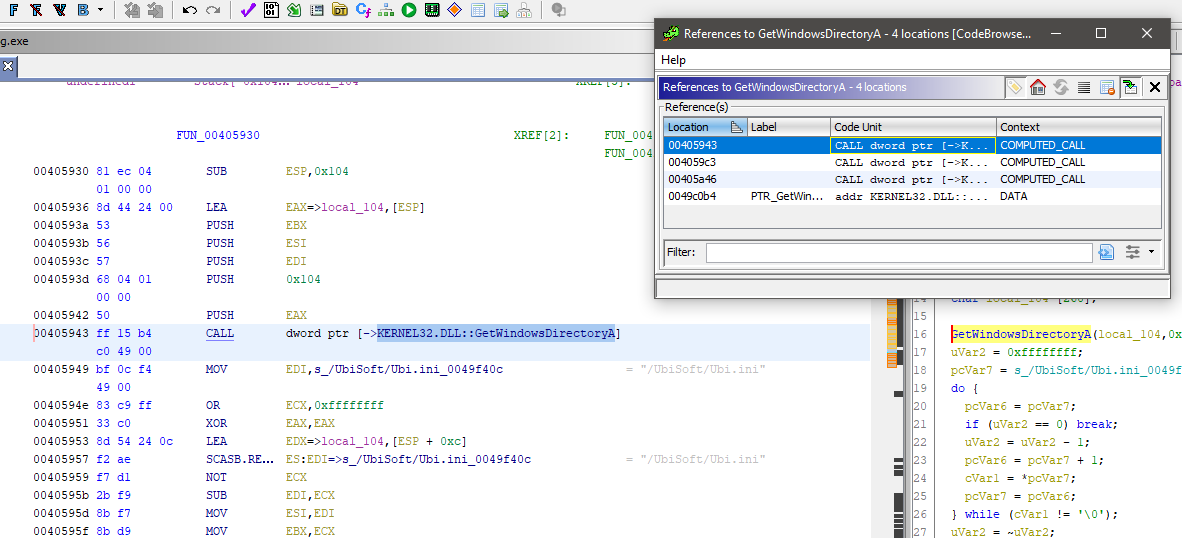
Can you spot the difference?
Jokes aside, is literally the same code. Now, when we search it in the patched executable, the function looks like this:
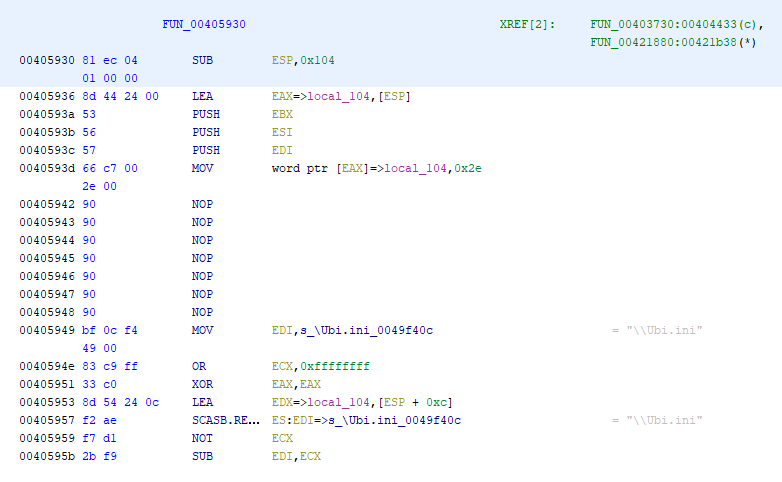
Nice NOPs.
So, turns out that leaving the string empty is the key. The game searches for the file in the working directory, so no need to use GetCurrentDirectoryA. Some values are adjusted so the registers and stack don’t fuck up and everything keeps the flow.
Okay, let’s try something stupid (I'm starting to see a pattern over here). Let’s replace the Tonic Trouble executable functions with the block of MOV and NOPs instructions:
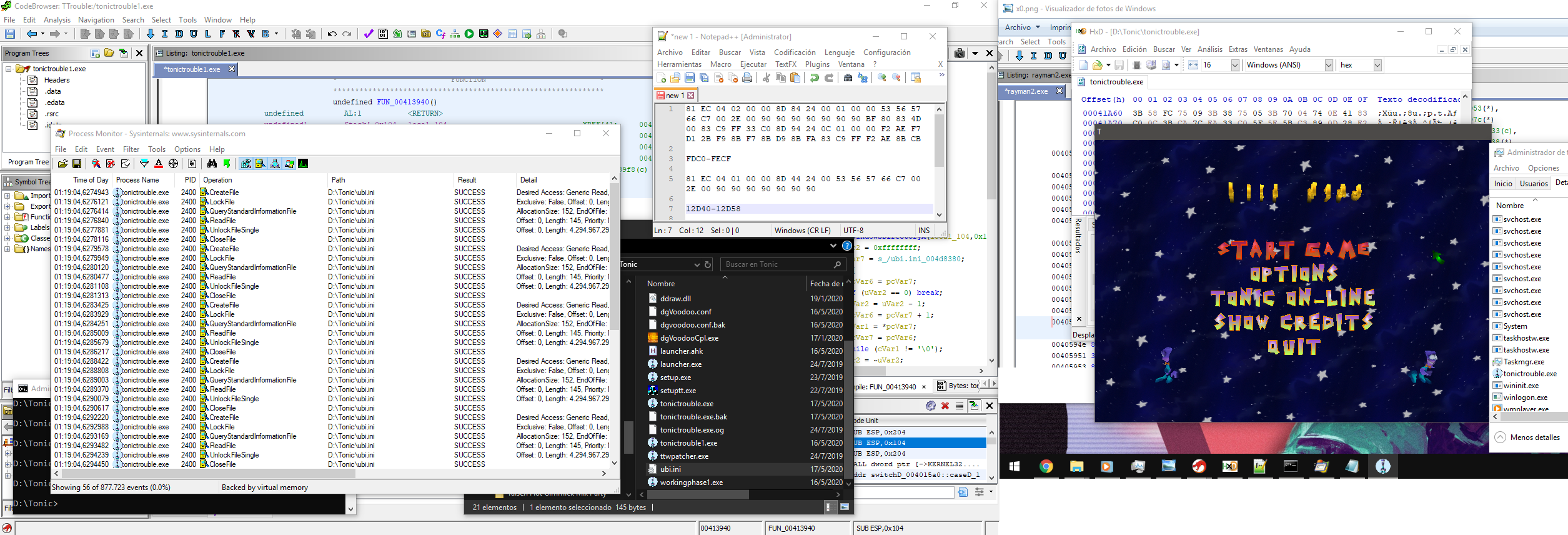
Surprise!
It wasn’t a very stupid idea after all. As Process Monitor shows, the file is being correctly read from the game directory, and now everything is working as expected. Also, the same applies to the setup program, which shares the same code. Patching this file is also important.
This finishes this first part, so now we can move to the second feature to implement, the widescreen patch.
Wide that beautiful view
This feature is rather simple to implement, since it follows a common and well-known practice in video game hacking. To put it simple, the game outputs on the screen at a defined resolution, and determines the visual range in the boundaries of that screen resolution with a field-of-view (FOV) value. There’re a series of common hex values that can be found in the game binary, and by modifying those, we can change the game options.
In this case, we’re going to modify the resolution option, with the integer value of 800x600 (640x480, while ideal since is the default resolution of the game, crashes if its value is modified), and the FOV, with the float value of 1. Remember that we’re always working on hexadecimal, so all those values should be converted respectively.
Before any modification, let me explain the process. First we change the resolution values. This is to get a proper vertical image (Ver-) display, but in turn, the horizontal gets stretched (depending on the game, it will stretch the image or adjust it). That’s when the FOV comes in place. After treating the resolution with some math, we can get the proper FOV and horizontal image value (Hor+), for then get a correct aspect ratio and image display.
This process is very easy, we just find the offsets for those formatted values and modify them:
800(int/2 bytes) (0x320,20 03formatted) @0x11235600(int/2 bytes) (0x258,58 02formatted) @0x1123B1(float/4 bytes) (0x3F800000,00 00 80 3Fformatted) @0xD0B50
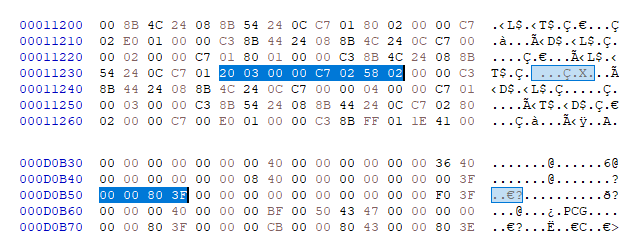
Changing the resolution values is straightforward, but the FOV is quite more complex:
Implementation in C#.
We first calculate the horizontal FOV, and with that, the vertical FOV. This gives us a decimal value, which then we convert to hex. To understand it more easily, take it as a cross-multiplication: if 1.33 (4/3) is 1 (FOV), then what FOV will 1.78 (16/9) have? Obviously this is oversimplified, and is not used because one formula may not work in all the possible cases.
It’s worth mentioning that some people like to use generic values, and while covering most scenarios, isn't always the best choice, since it can display incorrectly if an uncommon aspect ratio is used. Also, we want to be the most dynamic we can get.
Ready for some coding
Now that we sorted out the file management and widescreen, it’s time to start working on the program that will reflect all the research and improvements that we have done until now.
The program will be a very simple Windows Forms application, with a main and a settings window. I’ll be using .NET Framework 3.5 to max the compatibility across systems, or at least enough to make it run on a Windows XP machine, since it’ll have features and enhancements that these old systems can also take advantage of.
The only parts worth showing might be the file packaging and patching, so I'll center on those.
The first is designed very simple, with 3 bundled binaries: one for the app settings (App.bin), other with the game executables (Data.bin), and the last one with the video wrapper files (Video.bin), knowing each of the offsets and lengths of the files to extract them at runtime, depending on the options selected:
Then we have the patches, in the form of byte arrays (byte[]):
And some functions to apply them:
Also a bleacher function, since we need to fill some parts with empty bytes:
Then again, depending on the settings, those’ll be called like this:
Finally, we run the game. Note the use of the -cd-rom: parameter, which will be activated if the portable mode option is selected, and will tell the game the CD drive location. Leaving it empty uses the current directory:
If life gives you tonics, do… ugh…
At the end, the application ended up like this:
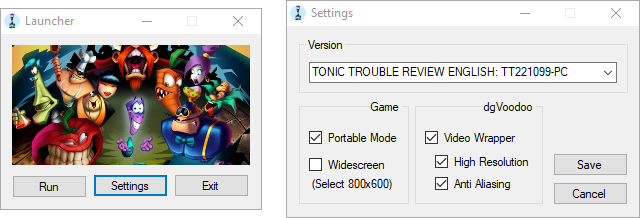
Mind that this is temporal and incomplete. The version combo is just a placeholder; the plan is to support the other versions as well, but that will require to do everything again, most likely. A fun task, indeed.
Update 06/07/20: Well, it wasn't as bad as I tought, and it was a nice opportunity to do some cleaning and polishing.
Finishing it up
As expected, it required quite some refactoring, since now we have two different parts that will work with the same code, separated into the protected/packed versions and the unprotected/unpacked versions. The first group have been covered already, but we need to adjust everything to also work with the others.
To determine this, first we need a way to identify the executable version, for which I tracked all the releases of the game out in the wild, and to my surprise, most of them used the same executable, even the same data. In code, we just calculate the hash (I chose the SHA-256 algorithm) and compare with a list:
Now we know exactly what needs to be supported. After a simple test, the program already works with all the protected versions, so we can forget about those (for now), but it doesn't with the unprotected, french version. Just for this one most functions and structures needed to be changed, since patches aren't the same neither.
Now patches look like this:
And functions now admit addresses as parameters:
Those are called like this:
With this now everything is working as expected. The game version is detected and the correct patches are applied. But we're not done yet, since this whole thing made me realize of a detail that I missed at some point.
The intro video is something special. If it's not detected, it just doesn't play, and the game continues normally. Because of this, there's the video path patch, but that's not enough. Each version has a different language, and there's one folder that's named before it (English, French, German, Italian and Spanish). If the folder has not the correct name, the intro (and some sounds) won't play neither. It was a pretty lame oversight, since I tested the video patch with the english version and everything worked fine (English is the default value), but later moved to the italian version and didn't notice that the video didn't play at all. After inspecting the executable all of them have the same English directory, but changing it didn't do anything, so the configuration has to be somewhere else. It turns out I was missing the entry Language in the Ubi.ini file, which overrides the source path with the one specified, so it was actually important to include (there're a lot of useless settings written in the Ubi.ini file, so unless necessary I just skip its inclusion).
And now, this time for real, we're pretty much done. Every feature has been tested with every version, and everything is working and looking nice and good.
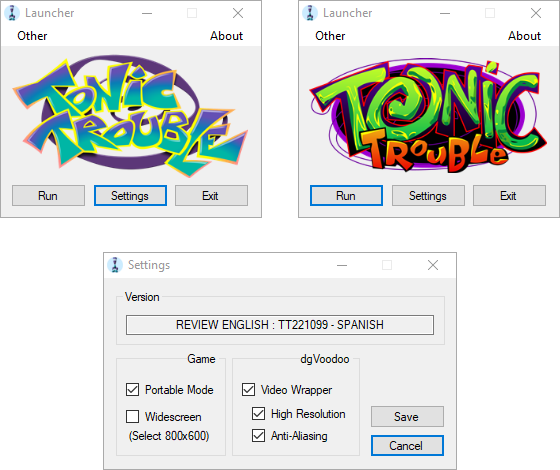
The launcher (TTLauncher) is available on GitHub. After this I'll re-think about supporting the Special Edition...